
Back
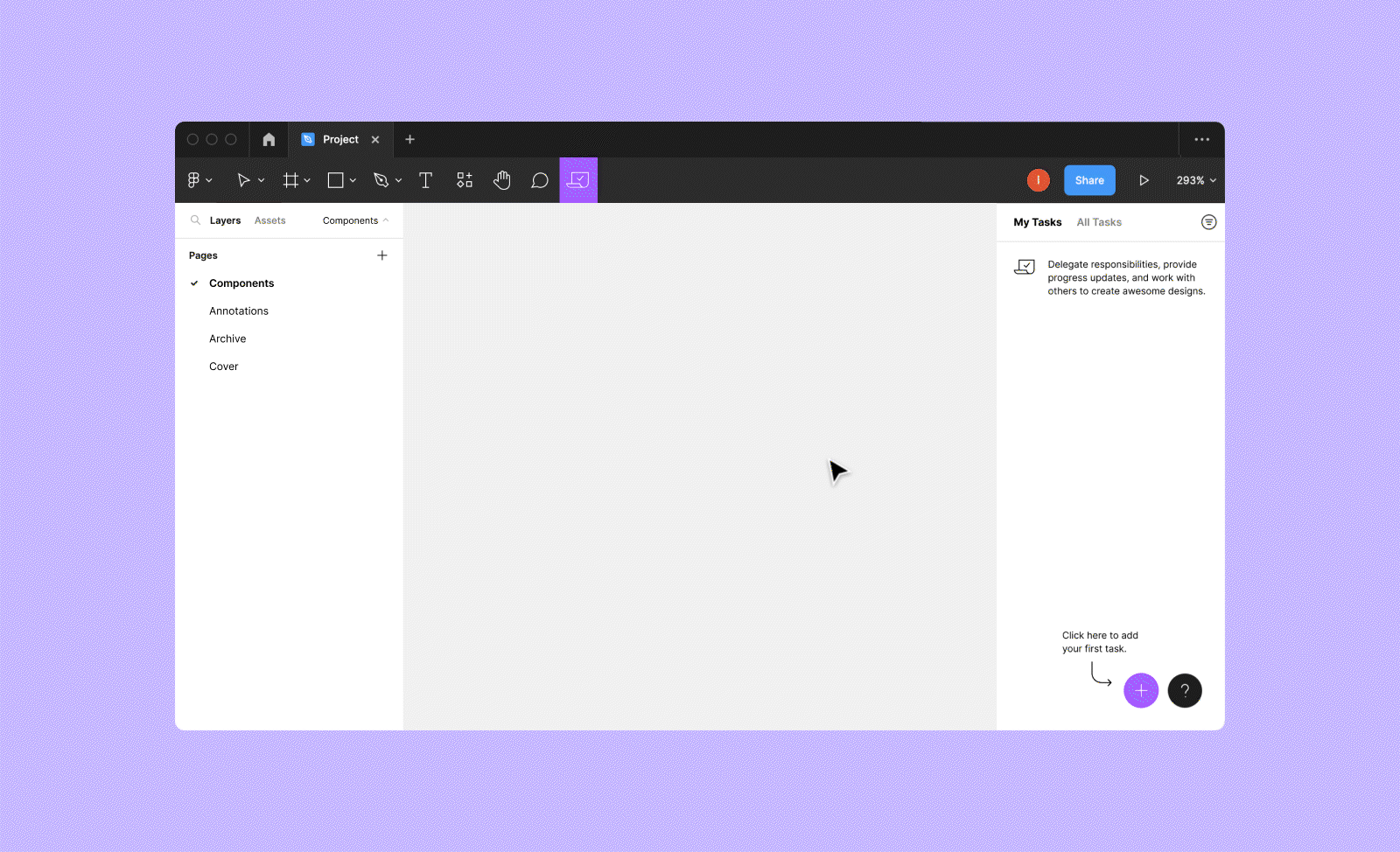
During my internship at Work & Co, a digital product agency (read more about my experience here), I realized how frustrating it was to work together with other designers on the same project.
We designed our products on Figma, but we had to flip back and forth between Figma and Slack to communicate with other team members.

In Figma, we created a separate page to track the list of tasks we needed to do before each check-in with our client.
This method did not provide our team with details about the location of the task, the progress towards task completion, or whether a team member needed help.

We also tried updating each other by leaving comments on our Figma files to help better communicate when we needed help.
But this quickly became very messy. It was hard for us to discern which comments and tasks were related. It also became hard to organize older comments and to locate relevant comments when we needed them in the future.
I conducted 6 interviews with Figma users of varying platform experience to better understand how everyday users juggle between Figma and other third-party messaging platforms.

The key takeaways from the interviews revealed that these same pain points were felt by a lot of different Figma users. Regardless of their background and current occupation, Figma’s collaborative tools just weren’t enough.

All user interview questions and answers have been documented on a Notion page and can be found here.
For this design challenge, I focused on tackling two main pain points.
The redesigned user flow enables users to stay on Figma’s platform throughout the entire collaborative process, allowing users to avoid the headache that came with the original, multi-platform method of communication.

Users can add a new task on Figma by clicking on the purple “+” icon at the bottom right hand corner. Task information can be added right away or changed at a later time. Tasks can be assigned to a team member and users can add “Tagged Individuals” so that selected team members are notified whenever task information or task progress is changed or updated.
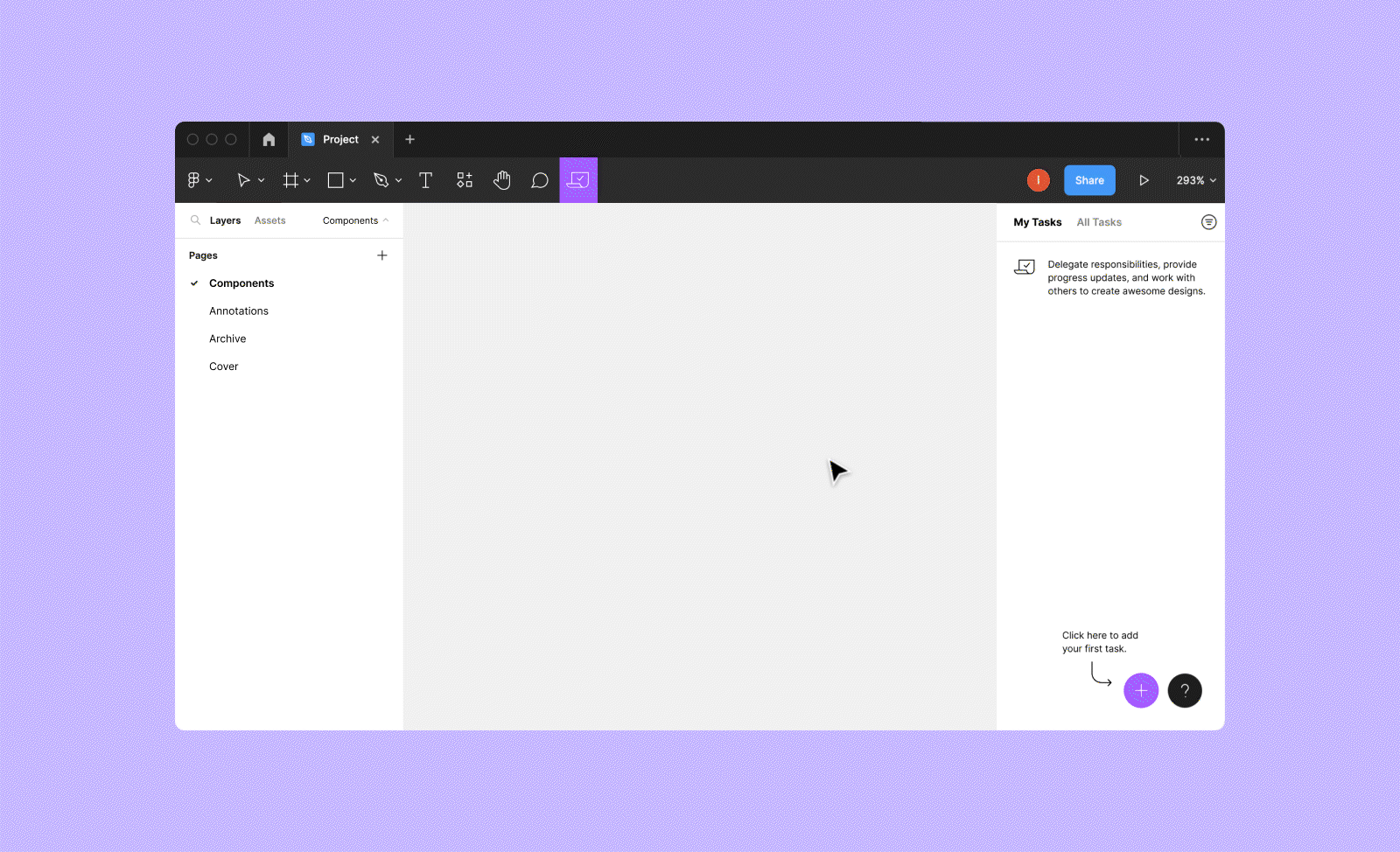
Before and after adding a new task, the user can continue to swap in-and-out between the Task Tool and the rest of Figma.

The Task Tool utilizes the existing Figma framework that users are already familiar with. The Task Tool icon can be found on the toolbar so that users can access their tasks at anytime, no matter where they are in their Figma project.

Users can update their task progress by changing the colored dot next to the task name. Tagged individuals will be updated of any progress updates.
Here are some examples of the Task Tool being used for real team projects, populated with actual tasks that were originally delegated through Slack, Notion, iMessage, and other third-party platforms.

Before the Task Tool can be published as part of Figma’s collection of tools, there are still a few more things that need to be done.